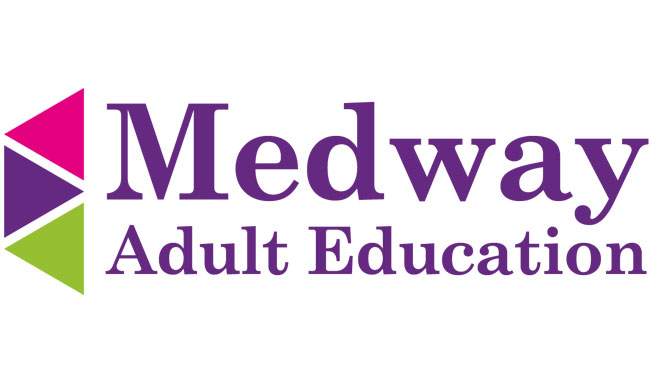Policies
We aim to provide the residents of Medway with skills and qualifications to support their personal development and in turn benefit their local communities.
In an increasingly digital and online world providing these skills via a digital medium is both the most cost effective and inclusive solution. It allows learners to develop at their own pace and can bring people together who are not geographically connected.
We’ll continue to explore ways in which we can integrate technology to enable learners to actively engage with ideas and their peers, to enhance the learning experience, increase motivation and improve outcomes.
As we have introduced both online and blended learning models it is essential that all learners are aware of the dangers posed within the use of technology and the internet and how to keep themselves safe from potential risks.
Many online resources are available on this subject if you want to learn more.
See a few of the basic concepts below to help keep you safe while using the internet.
E-safety
Electronic safety, or e-safety as it's better known, is relevant to everyone, not just children, young people and the elderly.
E-safety is important to everything we do online, from social media and shopping to banking and working. It’s not just about home computers. It includes smart phones, laptops and tablets too.
We all like to think that we know how to protect ourselves online, but how easy are we making it for ourselves to become a target of fraud, identity theft, bullying or worse. To see how safe you are online ask yourselves these questions:
-
Do you use the same password for all of your online accounts such as banking, shopping, and social media?
-
How unique are your passwords? Are they simply your date of birth, mother’s maiden name or the name of your nearest and dearest?
-
How much information about yourself do you share online?
-
Who has control over what photos, images or stories about you are being added to social media?
-
Who has access to this information? You, your friends or everyone?
-
Have you had Facebook friend requests from anyone who seems suspicious? They may be extremists, and if they are persistent, you should report this to a member of staff and the police.
E-safety is all about recognising the risks and knowing what we can do to minimise those risks.
There is a huge amount of advice and guidance available online about using the Internet and social media technology safely, particularly for children and young people.
To get this information enter the phrase ‘staying safe online’ into any search engine or visit the following sites:
Think U Know
Thinkuknow is the education programme from NCA-CEOP, a UK organisation which protects children both online and offline.
Explore one of the 6 Thinkuknow websites for advice about staying safe when you're on a phone, tablet or computer.
ChildNet
ChildNet mission is to work in partnership with others around the world to help make the internet a great and safe place for children.
Get Safe Online: free online security advice
[Scams to look out for: Citizens advice Medway(https://medwayadvice.org.uk/news/what-scams-you-should-look-out)
Cyber Streetwise
The Cyber Streetwise campaign aims to change the way people view online safety and provide the public and businesses with the skills and knowledge they need to take control of their cyber security. The campaign includes a new easy to use website and online videos.
Protecting your information
Information is at the centre our business. We handle millions of pieces of data each week and it is vital that this is handled and managed effectively. You can find out more about how we use your information on our website.
We have a legal duty to comply with all information management legislation and national guidance and ensure that we are protecting the information we have about our customers, employees and contractors.
We must follow the principles and rights set out in the Data Protection Act and the Freedom of Information Act and will follow guidance given by the Information Commissioner and other national bodies as necessary.
Safeguarding
We are committed to safeguarding and promoting the welfare of adults at risk and young people we work with. If a learner reports anything that you feel needs referral or you have noticed anything suspicious contact one of the following:
Fiona Congreave - 01634 338 411
Lorraine Miles - 01634 338 448
Carolyne Pilcher - 01634 338 436
Gareth Williams - 01634 338 453
We recognise the need for learners to use their own electronic devices such as laptops, tablets, smart phones, and similar equipment to enhance and support teaching and learning.
This policy is about reducing the risk in using BYOD. Such risks may come from your BYOD being lost, stolen, used, or exploited in such a way to take advantage of you.
We believe that following the procedures will bring benefits to learners through protection of your own data and equipment.
Security and protection
If you're using your own device for your course, it is important to ensure that it and the information it contains is appropriately protected.
You should:
-
set and use a passcode (for example, PIN number or password) to access your device. Whenever possible, use a strong passcode. Do not share the passcode with anyone
-
set your device to lock automatically when the device is inactive for more than a few minutes
-
take appropriate physical security measures. Do not leave your device unattended
-
use anti-virus software and keep up to date laptops, computers and more sophisticated tablet devices
-
configure your device to enable you to remotely wipe it should it become lost
-
restore to factory settings before using a second hand device for the first time
-
only download applications or other software from reputable sources
-
back up your documents
-
configure your device to maximise its security. For example, each new technology brings new enhanced security features. Take time to study and discover how to use these and decide which of them are relevant to you.
Lost, stolen, or damaged devices
We take no responsibility for stolen, lost, or damaged devices, including lost or corrupted data on those devices.
Usage charges
We are not responsible for any device charges to your account that might be incurred during course-related use.
Acceptable usage
It is important that the use of personal devices does not put others at risk or interfere with their learning.
We require you to agree to the same acceptable usage agreement relating to the use of your equipment while on MAE premises:
-
remain aware of the people around you, group dynamics and interaction
-
always give priority to class activities and discussions over what you are doing on the device
-
refrain from checking emails, Facebook, Twitter, and other social media channels
-
turn off all sounds on your device
-
do not use your device for any activity unrelated to the course you are attending
-
printing from personal devices will not be possible at college
-
personal devices should be charged prior to attending your course and run-on battery power while on MAE premises. MAE is not able to guarantee access to a power socket during learning sessions
-
do not use devices to record, stream, or post images or videos of a person or persons during course activities, unless you have their permission
-
devices with cameras or recording functions are not allowed to be used in potentially sensitive areas such as toilets
-
using mobile devices to intimidate and threaten other learners is unacceptable
-
students must ensure that files stored on their phones do not contain violent, degrading, racist or pornographic images. The viewing or transmission of such images may constitute a criminal offence
-
on some of our courses, tutors may ask learners to put electronic devices away.
Guidance for effective online learning
We will be using a range of digital technologies including Moodle, Google Classroom and ZOOM, to provide online learning opportunities for our learners.
This is part of a blended model of learning to help us all keep safe and reduce the risk of transmission of COVID 19, whilst still moving forward with our learning.
We must all abide by the following:
Learner commitments
Our learner commitments are to:
-
attend all sessions, on time, unless there is a valid reason for absence
-
dress appropriately to attend online class
-
minimise distraction within the household during the time of the class where possible
-
behave appropriately in front of the camera during live teaching sessions and be mindful that others are watching
-
participate and engage in all learning activities
-
arrive fully prepared for lessons (equipment and resources to hand)
-
not use mobile phones or other devices for personal use within lessons
-
not eat or smoke during class time
-
respect the opinions of others during online sessions, just as we would in the classroom
-
respect both tutor and other learners during online discussions and acknowledge the tutor’s role as a moderator of such discussion
-
respect the tutor’s discretion at managing the online environment
-
complete all work set and to submit by the given deadlines to allow tutors to assess your understanding and to provide helpful feedback to assist your learning.
Our commitments
Our commitments are to:
-
provide a safe, well-organised online space which helps learning
-
provide high-quality learning activities for all learners to ensure that they gain new knowledge, develop new skills and progress in their learning towards their learning goals
-
support all learners to make progress in a friendly, caring, and supportive environment
-
provide constructive verbal, written or recorded feedback on progress to help you consolidate your learning and to make good progress
-
ensure that all digital or online meetings or similar are conducted in a respectful atmosphere
-
enforce all the learner commitments as above to ensure an environment which is helpful to learning and which supports our learners to make good progress.
Serious breaches of the code of conduct for online learning will result in learners being withdrawn from their course.
Email adulteducation@medway.gov.uk to request a digital copy of the RARPA policy.
Download our safeguarding and prevent policy.
Find out more about safeguarding adults on Medway.gov.uk.
Download our equality and diversity policy.
Download our complaints and feedback procedure.
Download our subcontracting fees and charges policy.
Download our declaration of subcontractor payments.
Download our Medway Adult Education apprenticeship continuity plan.
Digital Policy
We aim to provide the residents of Medway with skills and qualifications to support their personal development and in turn benefit their local communities.
In an increasingly digital and online world providing these skills via a digital medium is both the most cost effective and inclusive solution. It allows learners to develop at their own pace and can bring people together who are not geographically connected.
We’ll continue to explore ways in which we can integrate technology to enable learners to actively engage with ideas and their peers, to enhance the learning experience, increase motivation and improve outcomes.
Why we have a digital policy
We have a digital policy to provide clear guidance on the use of digital technologies within the delivery of our service. It provides a framework for the safe and effective use of the digital technologies used by the service and provides information about how learners and teachers can access these resources.
Our digital policy is also designed to support us in achieving our digital vision and strategy outlined below:
Our digital vision
It is our vision to:
- use digital technologies to improve the learning experiences and outcomes for learners
- increase learner’s independence allowing them to get local services, improve their employability and contribute more to their community
- make digital technology available to those who need it to help learning
- provide training and guidance on the use of digital technologies to staff and learners to maximise their effectiveness
- ensure we are providing the best possible digital experience to teachers and learners in a cost-effective way
- increase the use of digital learning to enable us to reach a wider audience
- provide a high-quality curriculum regardless of the delivery method.
1. Access to technology and connectivity
Our online learning programmes, in most cases, can be accessed via a tablet or laptop computer with an up-to-date internet browser and a typical broadband or 4G connection.
Learners who do not have the required equipment or software to progress with their learning can apply to loan it from us wherever it is practical and affordable to do so.
Strict conditions-related equipment loans will be in place. Staff and learners will need to sign and agree to certain conditions in relation to the safe use and return of equipment.
1.1 Learner support funds
Learner Support Funds (LSF) are available for qualifying learners which can help pay for things like accommodation and travel, course materials, equipment and childcare.
More about concessions.
2. Training and support
2.1 Learners
We’ll offer training and ongoing support to all learners to ensure that they have the skills necessary to use digital equipment, platforms, and software effectively to support their learning. This will include:
- using devices
- handling information
- creating and editing digital documents
- communicating online
- transacting online
- being safe and responsible online.
2.2 Staff
Staff can attend face to face or online workshops to ensure that they are familiar with how to use all learning technologies effectively to deliver high quality learning sessions.
This training will aim to ensure all Medway Adult Education (MAE) staff are able to confidently support learners effectively throughout their programme of learning. Training will be provided in house where possible and outsourced where needed.
2.3 Bring your own device (BYOD).
Learners who want to use their own equipment to support their learning can do so providing they abide by the conditions of our BYOD policy and protocols, and the acceptable use agreement.
See BYOD policy.
2.4 Reviewing equipment and software
We will regularly review what equipment, platforms and software is used within the service to make sure it enhances learning. Curriculum managers will regularly evaluate the impact of the use of technology within learning sessions to ensure that it is delivering good quality learning experiences.
2.5 Acceptable use and loan agreement
All learners, staff, partners and contractors must read and abide by the acceptable use and loan agreement before using any MAE equipment or service.
See acceptable use and loan agreement.
3.0 Digital curriculum
Our digital curriculum provision uses an online and blended model of learning. This can offer learners:
- significant autonomy over their learning
- a degree of flexibility for learners in where and when they learn
- opportunities to develop and improve their skills in working independently
- increased opportunities for personalisation in learning opportunities for improved engagement.
Blended learning also provides the opportunity to make a clear roadmap for learners, such as what is expected of each student and requirements to reach the final goal. This process can make it easier to identify signs of a learner struggling or educational strengths and act upon them accordingly.
3.1 Curriculum delivery
Intent
The curriculum model should clearly identify what the intention of the learning programme is and describe the intended learning outcomes. This should include what new knowledge, skills and behaviours the learner should expect develop from the programme.
Implementation
The curriculum model should clearly identify the learning activities that will be used to reach the goals identified in the curriculum intent. This should include what new knowledge be presented, how it will be presented and what technologies will be required to access it.
Impact
The impact of any learning programme should be evaluated in the same way, whether face to face, blended or online. The evaluation will consider:
- what goals have been achieved
- what new knowledge have the learners gained what skills have been developed
- what new positive behaviours have the learners adopted
- where have the learners progressed to (next steps)
- how the new skills will benefit the local community.
The method of evaluating impact of learning will be collected through review of achievement data, learner feedback, review of development of wider skills such as fusion skills, readiness for employment and destination data.
3.2 Initial assessments
To attend some education courses learners will be needed to have an initial assessment with a tutor. This assessment will identify the learner’s initial level of competence relating to the programme of study and identify if any extra learning support is required.
3.3 Quality assurance
The implementation and outcomes of all models of delivery will be continuously monitored and evaluated to ensure that they remain fit for purpose and provide high quality education for all learners and to identify good practice. Materials used for online or blended learning will be of a high standard, in line with those which would be used in a classroom.
3.4 Formal assessment
Formal assessments are the systematic, data-based tests that measure what and how well the students have learned. Formal assessments will be used to determine the learners’ proficiency or mastery of the programme content and can be used for comparisons against certain standards.
3.5 Informal assessment (RARPA)
RARPA stands for Recognising and Recording Progress and Achievement in non-regulated learning. It’s a means of validating the outcomes of programmes which do not result in qualifications or other outcomes certified by awarding bodies.
See RARPA policy.
3.6 Intellectual property
All online learning materials developed by curriculum delivery staff employed by MAE for the purposes of delivery of the curriculum, will remain the property of MAE. This should be made very clear to staff when contracts are agreed for the delivery of learning.
All curriculum staff should provide copies of learning materials developed which can be stored by their curriculum leads for the use of all other staff within the department. This will avoid duplication of work by different tutors across the service.
4.0 Effective online learning policy
All learners must follow the guidelines for effective online learning to ensure that a climate for learning is maintained which is respectful and conducive to learning at all times.
We’ll issue all learner who use online resources with a copy of our guidance for effective online learning. This sets out the learner commitments for success and our commitment in respect of how this alternative learning model will be executed.
See effective online learning policy.
4.1 Acceptable use policy
The acceptable use agreement is intended to ensure that:
- learners can use digital technologies to enhance their learning
- learners have safe access to digital technologies and devices learners will be responsible users and stay safe while using the internet and other digital technologies
- MAE systems, equipment and users are protected from accidental or deliberate misuse.
- All learners must sign the acceptable use agreement before gaining access to any MAE equipment.
See acceptable use and loan agreement.
4.2 Safeguarding
We are committed to safeguarding and promoting the welfare of adults at risk and young people we work with. If a learner reports anything that you feel needs referral or you notice anything suspicious phone one of the following:
- Fiona Congreave - 01634 338436
- Carolyne Pilcher - 01634 338411
- Lorraine Miles - 01634 338448
- Geraldine Burden - 01634 338435
- Social Services: 01634 334 466 or 0845 762 677
See safeguarding and prevent policy.
4.3 Staying safe online
We will make sure that learners are made aware of the risks to their safety posed using digital technologies. This is particularly relevant to the use of technologies which may raise the risk in terms of accessing inappropriate materials or threat of radicalisation.
All staff and learners will receive appropriate training in reducing the risks associated with the greater use of digital technologies and in particular access to the internet.
See staying safe online policy.
5.0 Digital policy monitoring
We will monitor the effectiveness of this policy on a regular basis. As the development of new technology continues it is essential that we are continually using the most up to date technologies to best support our learners and staff.
5.1 Policy cycle
We'll review this policy at regular intervals.
More about the Discretionary Learner Support Fund (DLSF) Policy.
More about the Learner's code of conduct.
Download our fees and charges policy.